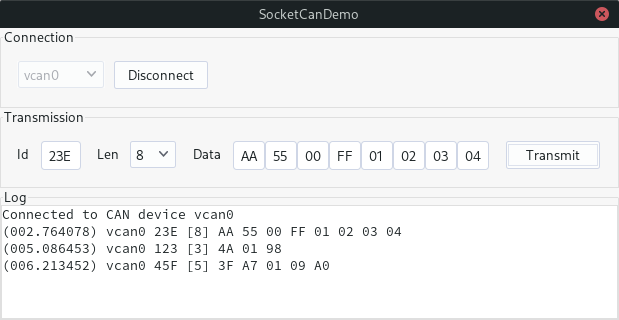Getting started
Introduction

TCanSocket is a Lazarus component for convenient and easy-to-use access to CAN communication. Perfect for when your Lazarus application should participate or monitor the communication on a Controller Area Network. Under the hood, it uses the SocketCAN functionality of the Linux kernel.
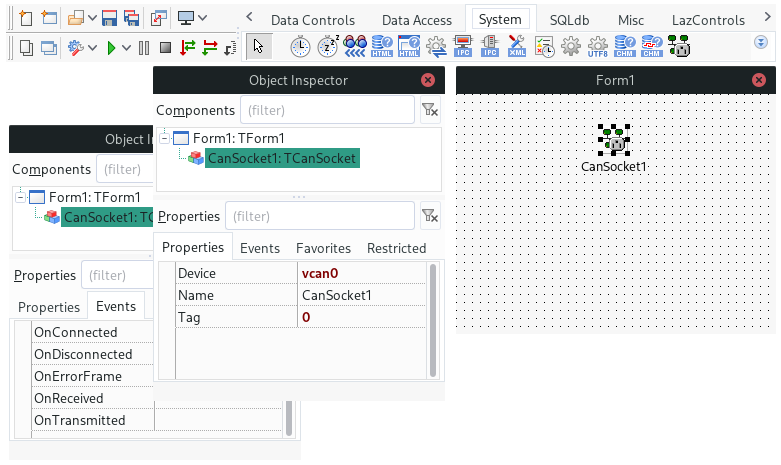
Supported functionality:
- List all SocketCAN devices known to your Linux system.
- Transmit and receive CAN messages.
- Event handlers for:
- Reception of CAN messages and error frames.
- Transmit completed of a CAN message.
- Connect and disconnect events.
Requirements
The following requirements need to be met, before you can use the TCanSocket component:
- Lazarus is installed on your Linux system. The following article explains this step-by-step:
- The LibCanComm shared library (including its development package) is installed on your Linux system:
- You already configured and brought your CAN adapter online. If not, follow one of these tutorials:
Installation
To install the TCanSocket component, download the latest stable release from the GitHub project:
Next, extract the downloaded archive and open the socketcan.lpk package file from the source/ subdirectory:
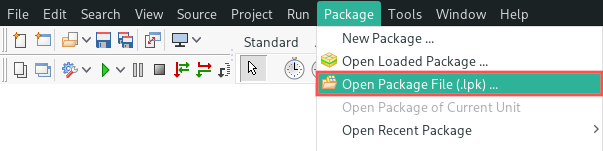
Once opened, select Install from the Use menu and click Yes when prompted to rebuild the Lazarus IDE:
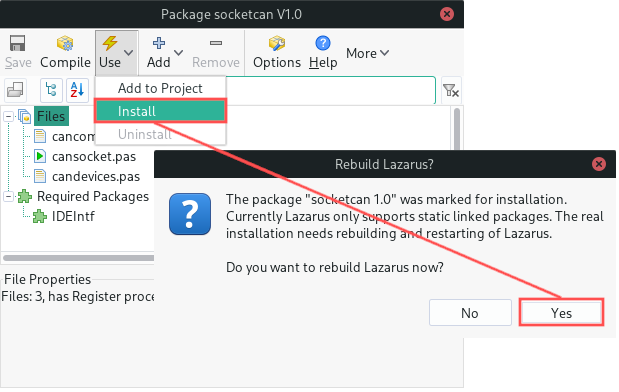
After Lazarus completes rebuilding itself, it automatically restarts. Afterwards, you can find the TCanSocket component on the System tab of the Component Palette.
Demo application
To test that everything works, the archive you downloaded includes a demo application. You can find it in the demo/ subdirectory. Its project file is called SocketCanDemo.lpi. The application demonstrates how to connect to a SocketCAN device and how to transmit and receive CAN messages. It logs all transmitted and received CAN messages to a TMemo: