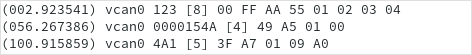TCanSocket
 A Lazarus component for convenient and easy-to-use access to CAN communication, using the SocketCAN functionality of the Linux kernel.
A Lazarus component for convenient and easy-to-use access to CAN communication, using the SocketCAN functionality of the Linux kernel.
type TCanSocket = class(TComponent)
public
function Connect: Boolean;
procedure Disconnect;
function Transmit(var Msg: TCanMsg): Boolean;
function FormatMsg(constref Msg: TCanMsg): string;
property Connected: Boolean;
property Devices: TCanDevices;
published
property Device: string;
property OnTransmitted: TCanMsgTransmittedEvent;
property OnReceived: TCanMsgReceivedEvent;
property OnErrorFrame: TCanErrFrameReceivedEvent;
property OnConnected: TCanConnectedEvent;
property OnDisconnected: TCanDisconnectedEvent;
end;
Properties
| Name |
Description |
Connected |
Read only boolean flag to determine if the CAN socket is in the connected state. True if connected. False otherwise. |
Devices |
Provides access to the SocketCAN devices detected on the system. Devices.Count returns the total number of SocketCAN devices. Can also be indexed as array Devices[] to obtain the name of a SocketCAN device. |
Device |
Name of the SocketCAN device to connect to. E.g. vcan0or can0. You can use property Devices to determine the names of the SocketCAN devices, currently available on the system. |
Methods
Connect
function Connect: Boolean;
Connects the SocketCAN device to the CAN bus.
| Return value |
True if successfully connected, False otherwise. |
| Example - Connect to the first SocketCAN device detected on the system: |
|---|
| procedure TForm1.BtnConnectClick(Sender: TObject);
begin
// Set the SocketCAN device name to the first one detected on the system.
CanSocket1.Device := CanSocket1.Devices[0];
// Attempt to connect to the SocketCAN device.
if CanSocket1.Connect then
MessageDlg('Info', 'Successfully connected', mtInformation, [mbOk], 0)
else
MessageDlg('Error', 'Could not connect', mtError, [mbOk], 0);
end;
|
Disconnect
Disconnects the device from the CAN bus.
Transmit
function Transmit(var Msg: TCanMsg): Boolean;
Submits a CAN message for transmission. Note that this function writes the timestamp into the Msg parameter.
| Parameter |
Description |
| Msg |
Message to transmit. |
| Return value |
True if the message was successfully submitted for transmission, False otherwise. |
| Example - Transmit a CAN message: |
|---|
| procedure TForm1.BtnTransmitClick(Sender: TObject);
var
TxMsg: TCanMsg;
begin
TxMsg.Id := $123; // Set the CAN message identifier
TxMsg.Ext := False; // Set the identifier type to 11-bit
TxMsg.Flags.Fd := False; // Configure the message as CAN classic
TxMsg.Len := 2; // Set the data length to 2 bytes
TxMsg.Data[0] := $37; // Set the value of data byte 0
TxMsg.Data[1] := $A5; // Set the value of data byte 1
// Attempt to submit the CAN message for transmission
if CanSocket1.Transmit(TxMsg) then
MessageDlg('Info', 'Successfully transmitted', mtInformation, [mbOk], 0)
end;
|
function FormatMsg(constref Msg: TCanMsg): string;
Converts a CAN message to a string.
| Parameter |
Description |
Msg |
CAN message to format as a string. |
| Return value |
The CAN message formated as a string |
| Example - Display received CAN messages in a TMemo: |
|---|
| procedure TForm1.CanSocket1Received(Sender: TObject; constref Msg: TCanMsg);
var
MsgStr: string;
begin
// Convert the newly received message to a string.
MsgStr := CanSocket1.FormatMsg(Msg);
// Add the string to the memo.
Memo1.Lines.Add(MsgStr);
end;
|
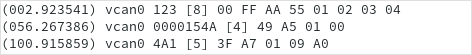
Events
OnConnected
property OnConnected: TCanConnectedEvent;
Event handler that gets called after successfully connecting to the CAN device. Triggered by the Connect method.
| Example - OnConnected event handler: |
|---|
| procedure TForm1.CanSocket1Connected(Sender: TObject);
begin
MessageDlg('Info', 'Successfully connected', mtInformation, [mbOk], 0)
end;
|
OnDisconnected
property OnDisconnected: TCanDisconnectedEvent;
Event handler that gets called after disconnecting from the CAN device. Triggered by the Disconnect method.
| Example - OnDisconnected event handler: |
|---|
| procedure TForm1.CanSocket1Disconnected(Sender: TObject);
begin
MessageDlg('Info', 'Disconnected from CAN device', mtInformation, [mbOk], 0)
end;
|
OnReceived
property OnReceived: TCanMsgReceivedEvent;
Event handler that gets called upon reception of a CAN message.
| Parameter |
Description |
Msg |
Received CAN message. |
| Example - OnReceived event handler: |
|---|
| procedure TForm1.CanSocket1Received(Sender: TObject; constref Msg: TCanMsg);
var
InfoStr: string;
begin
InfoStr := Format('Received CAN message with ID %xh', [Msg.Id]);
MessageDlg('Info', InfoStr, mtInformation, [mbOk], 0)
end;
|
OnTransmitted
property OnTransmitted: TCanMsgTransmittedEvent;
Event handler that gets called once a CAN message was successfully submitted for transmission. Triggered by method Transmit.
| Parameter |
Description |
Msg |
Transmitted CAN message. |
| Example - OnTransmitted event handler: |
|---|
| procedure TForm1.CanSocket1Transmitted(Sender: TObject; constref Msg: TCanMsg);
var
InfoStr: string;
begin
InfoStr := Format('Transmitted CAN message with ID %xh', [Msg.Id]);
MessageDlg('Info', InfoStr, mtInformation, [mbOk], 0)
end;
|
OnErrorFrame
property OnErrorFrame: TCanErrFrameReceivedEvent;
Event handler that gets called upon reception of an error frame.
| Example - OnErrorFrame event handler: |
|---|
| procedure TForm1.CanSocket1ErrorFrame(Sender: TObject);
begin
MessageDlg('Info', 'Error frame received', mtInformation, [mbOk], 0);
end;
|
 A Lazarus component for convenient and easy-to-use access to CAN communication, using the SocketCAN functionality of the Linux kernel.
A Lazarus component for convenient and easy-to-use access to CAN communication, using the SocketCAN functionality of the Linux kernel.